BCE Connect
BCE Connect, our mobile app for all our BCE Schools, is a great way to participate in our community.
BCE Connect gives parents, extended family, friends and the public easy access to school information, making it easier to keep track and stay in touch.
BCE Connect has been designed to work on both Apple and Android devices.
Features
- My Students – Key information relating to your students
- Absence Reporting – With a few simple clicks, notify the school of an upcoming absence
- Calendar – stay up to date of all the key dates in the schools Calendar
- Blogs – Subscribe to school blogs to be the first to know what is happening within the school community
BCE Connect, is now available to download from:
Setting up your account
A guide to getting started with your BCE Connect and Parent Portal account.
1. Download BCE Connect


2. Favourite your school
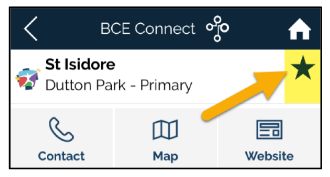
Favouriting your school in BCE Connect enables you to receive Push Notifications from the school and
makes it easier to navigate back to the school by adding a shortcut on the home screen of the app.
3. Create an account
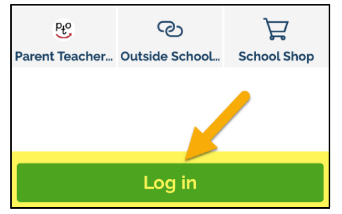
Select the first-time logging in option and enter the e-mail address you have supplied the school.
A security code will be sent to your email. Return to the page and follow the prompts to create your password.
4. Log in
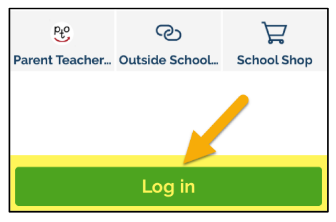
Log in to the BCE Connect App using your email address as your username and enter your newly created password.
Logging in will unlock all the features of BCE Connect. You can also access the Parent Portal from the Parent Portal link on the BCE Connect App.
5. Visit the Parent Portal
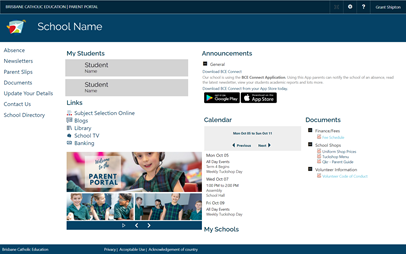
The Parent Portal offers a more feature rich experience for Parents.